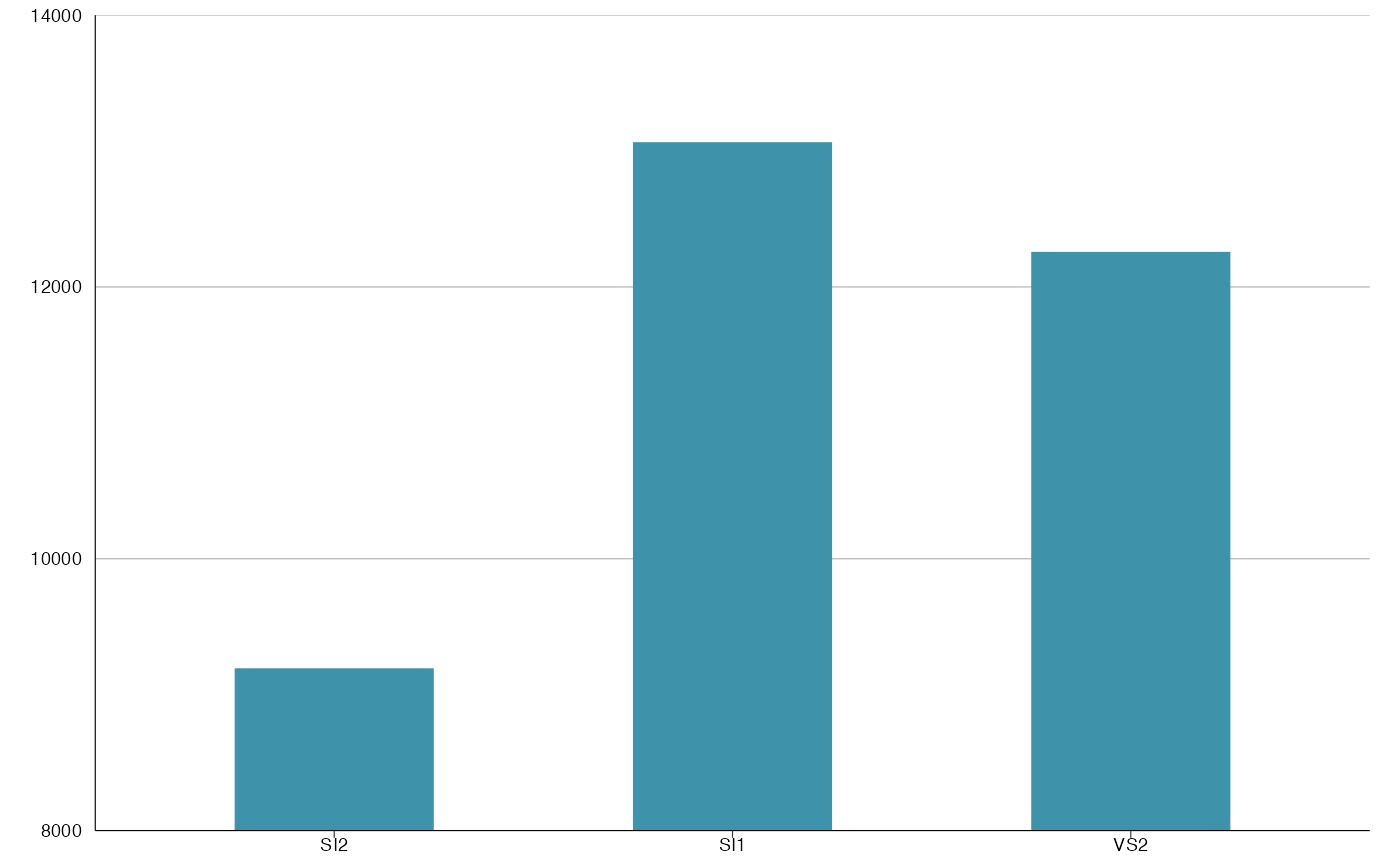Plot a bar plot using ggplot2.
bar_plot(
df,
x_var,
fill_var = NULL,
y_var = NULL,
style = c("stack", "fill", "dodge")[1],
group_by_x_var = TRUE,
y_percent = TRUE,
percent_accuracy = 1,
y_lim = NULL,
y_breaks = 2000,
x_breaks = NULL,
y_breaks_end = 1e+05,
title = NULL,
subtitle = NULL,
y_lab = NULL,
x_lab = NULL,
fill_colors = NULL,
legend_labels = ggplot2::waiver(),
label_breaks = ggplot2::waiver(),
legend_row = NULL,
legend_col = NULL,
expand = FALSE,
flip = FALSE,
...
)Arguments
- df
Data frame.
- x_var
Variable for x axis, use string name. Recommended that
x_varis in character in df.- fill_var
Variable for the different colors in bars, use string name. Use
NULLif only one color for bars.- y_var
Variable for y axis, if
NULL, count is used.- style
3 different styles of bar plots, "stack", "fill", or "dodge". fill requires
y_percent = TRUE.- group_by_x_var
Only relevant for style dodge. Boolean indicating if percentages should be for
x_varorfill_var.- y_percent
If
TRUE, y axis is in percent form. Otherwise in count form.- percent_accuracy
Set accuracy for
scales::percent_format().- y_lim
Limit on y axis.
- x_breaks, y_breaks
Length between each break on x/y axis.
- y_breaks_end
Break end, default for 100,000. Works for all count values below that.
- title
Plot title,
NULLif no title.- subtitle
Small text under title,
NULLif no subtitle.- y_lab
Y-axis label, use
NULLfor no label.- x_lab
X-axis label, use
NULLfor no label.- fill_colors
Color of the different categories in
fill_var.- legend_labels
Label for each legend key.
- label_breaks
Order of the legend keys.
- legend_row
How many rows for the legends.
- legend_col
How many columns for the legends.
- expand
If
TRUE, the margins around the data are kept.- flip
If
TRUE, x and y axis changes positions making the bars go horizontally instead of vertically.- ...
arguments passed to
theme_slr()
Value
ggplot object containing bar plot.
Examples
# Example data
df <- ggplot2::diamonds
# Style stack
bar_plot(df, 'color', 'cut', y_breaks = 2)
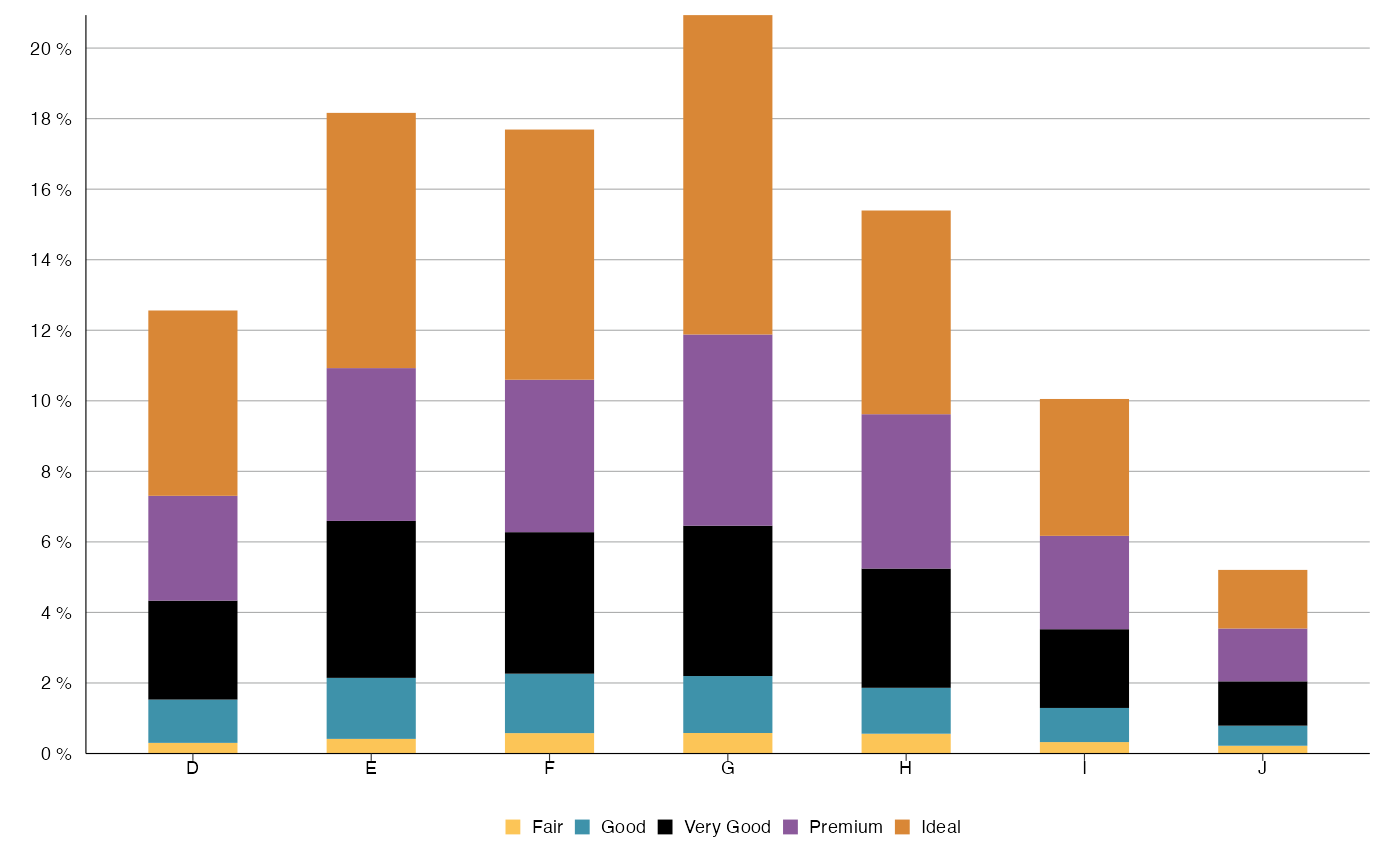 bar_plot(df, 'color', 'cut', y_percent = FALSE, y_breaks = 2000)
bar_plot(df, 'color', 'cut', y_percent = FALSE, y_breaks = 2000)
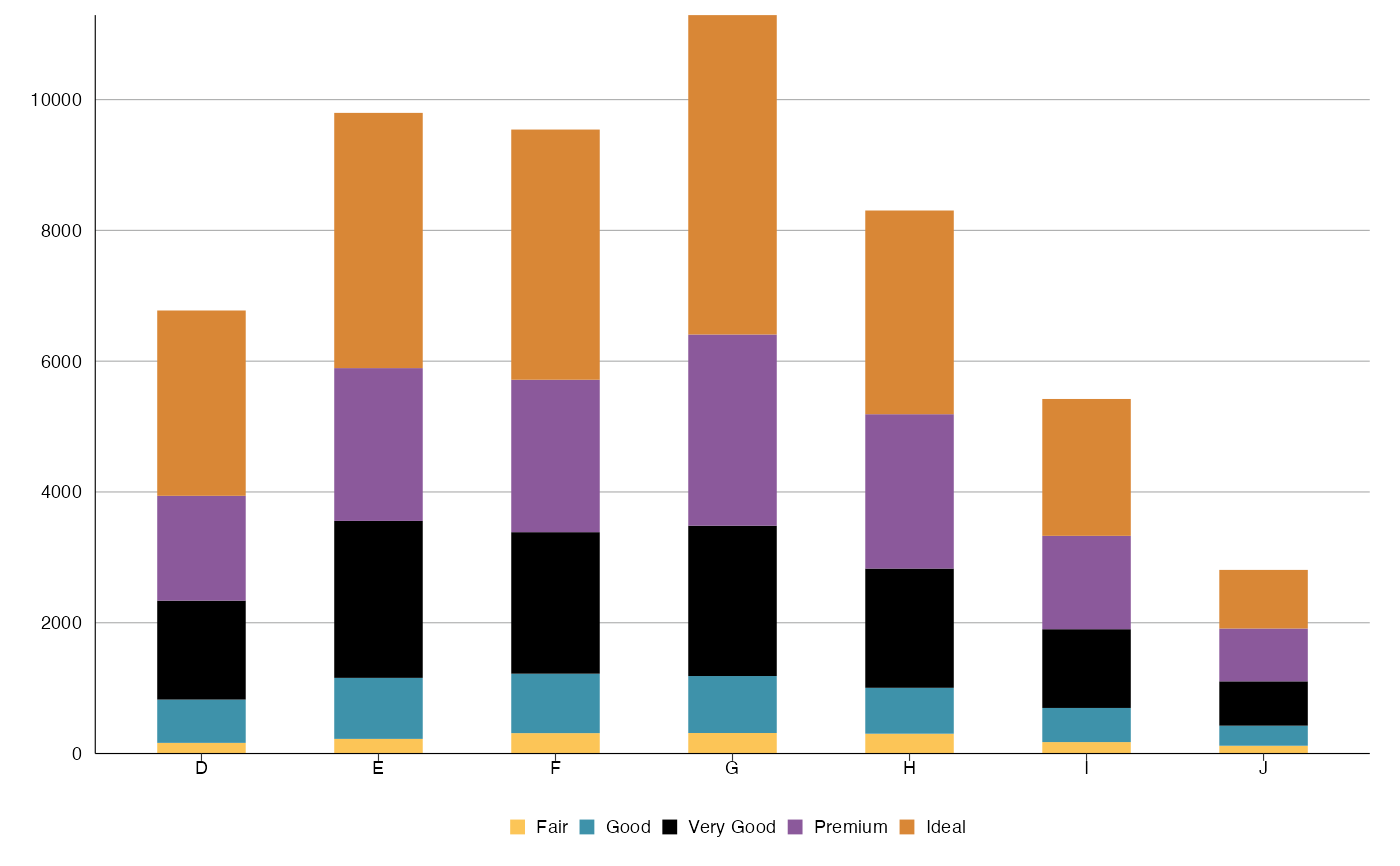 # Style stack with y variable included
df2 <-
dplyr::group_by(df, color, cut) %>%
dplyr::summarise(y = dplyr::n(), .groups = "drop_last")
bar_plot(df2, 'color', 'cut', y_var = 'y', y_breaks = 2)
# Style stack with y variable included
df2 <-
dplyr::group_by(df, color, cut) %>%
dplyr::summarise(y = dplyr::n(), .groups = "drop_last")
bar_plot(df2, 'color', 'cut', y_var = 'y', y_breaks = 2)
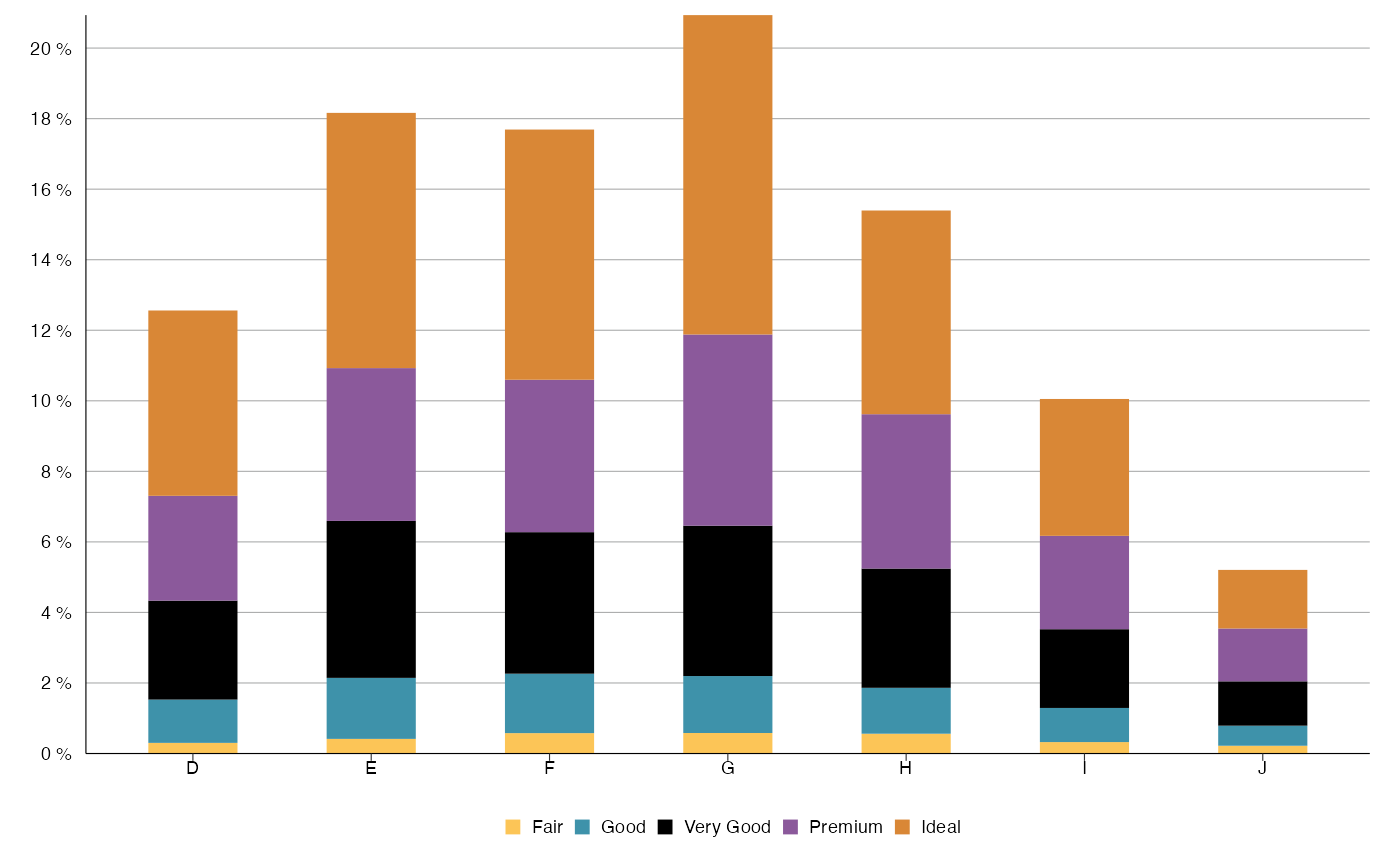 # Style fill
bar_plot(df, 'color', 'cut', y_breaks = 10, style = 'fill')
# Style fill
bar_plot(df, 'color', 'cut', y_breaks = 10, style = 'fill')
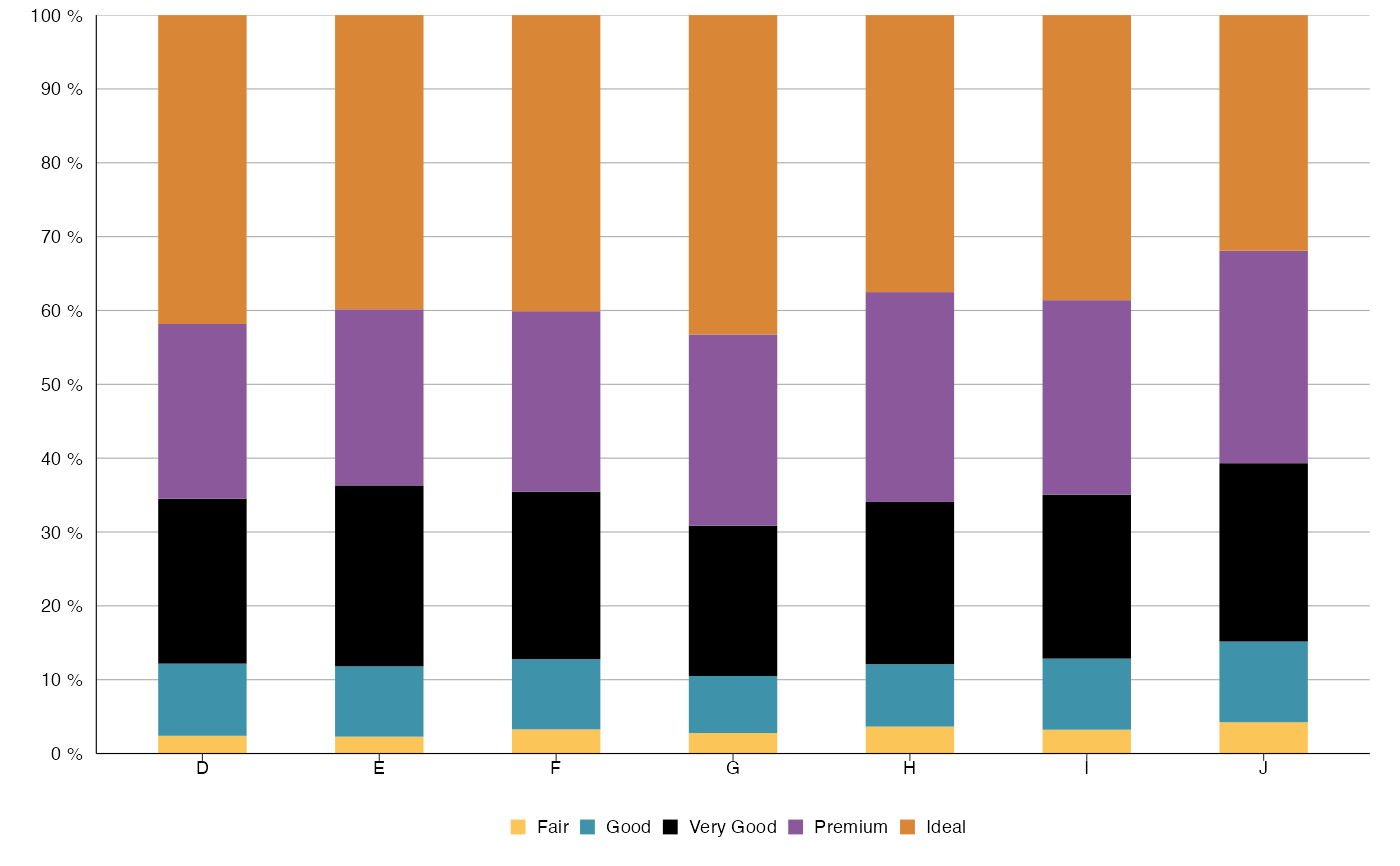 # Style dodge grouped by x_var (color in this case)
bar_plot(df, 'color', 'cut', style = 'dodge', y_breaks = 10)
# Style dodge grouped by x_var (color in this case)
bar_plot(df, 'color', 'cut', style = 'dodge', y_breaks = 10)
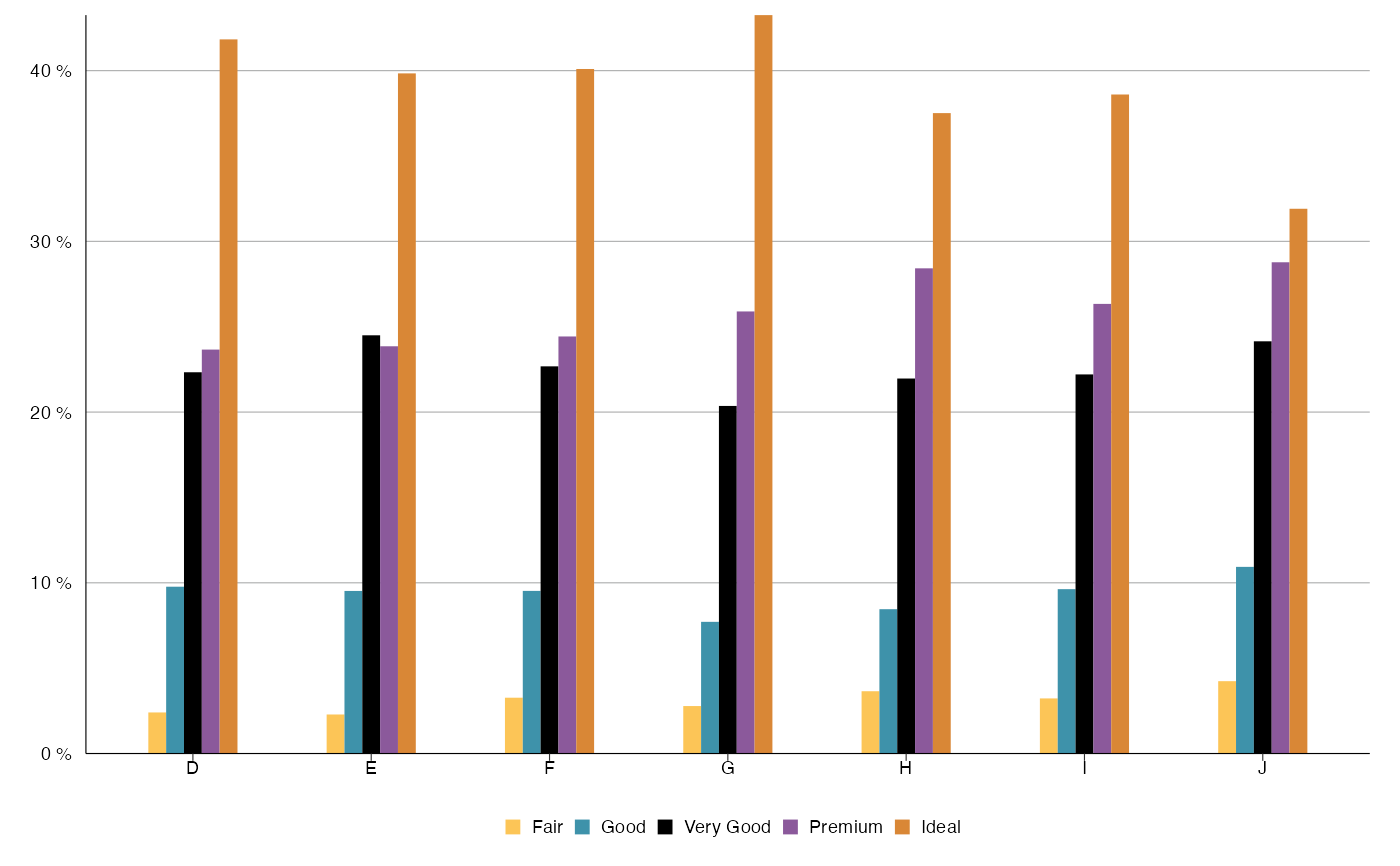 bar_plot(df, 'color', 'cut', style = 'dodge', y_percent = FALSE, y_breaks = 2000)
bar_plot(df, 'color', 'cut', style = 'dodge', y_percent = FALSE, y_breaks = 2000)
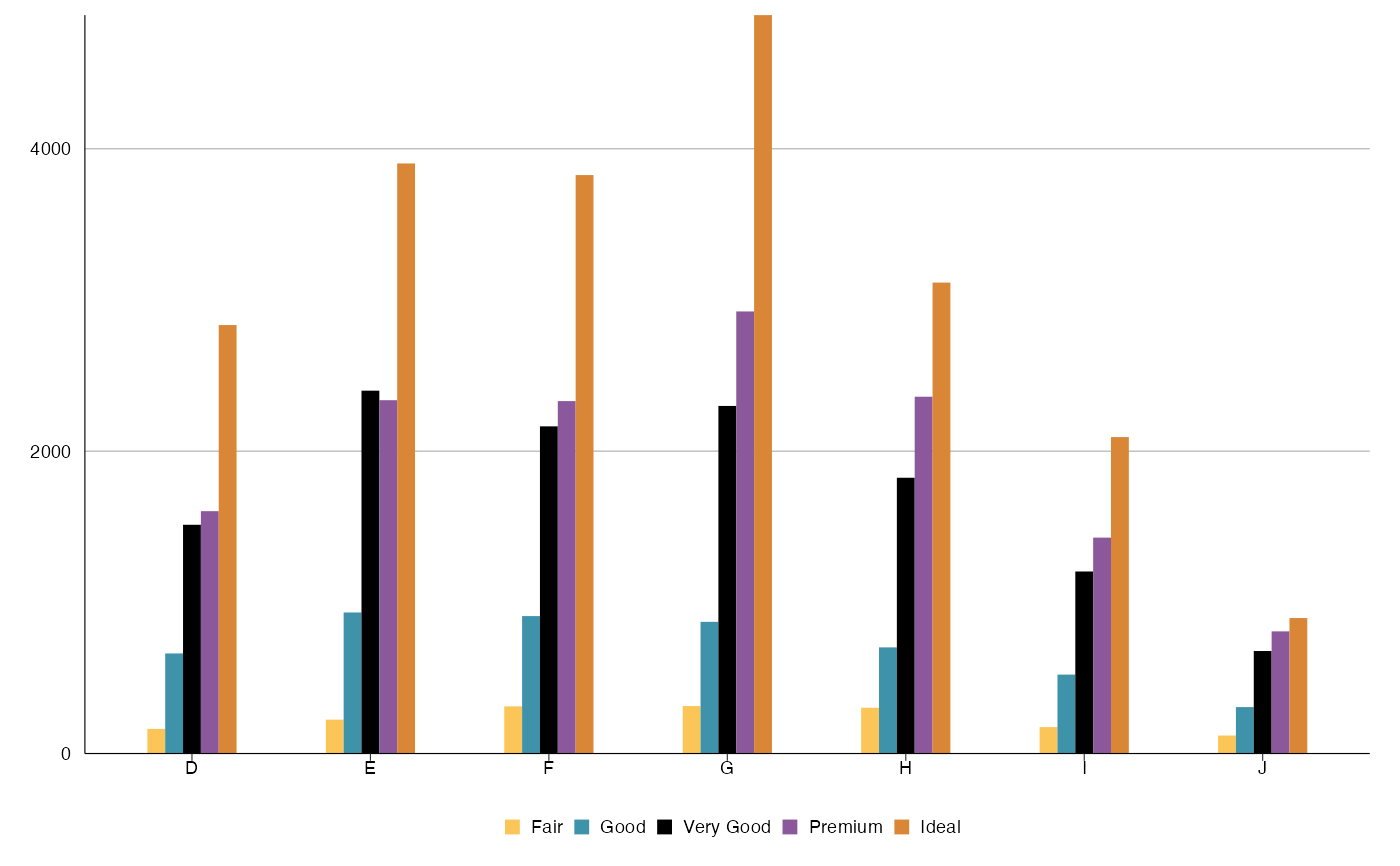 # Style dodge grouped by fill_var (cut in this case)
bar_plot(df, 'color', 'cut', style = 'dodge', group_by_x_var = FALSE, y_breaks = 10)
# Style dodge grouped by fill_var (cut in this case)
bar_plot(df, 'color', 'cut', style = 'dodge', group_by_x_var = FALSE, y_breaks = 10)
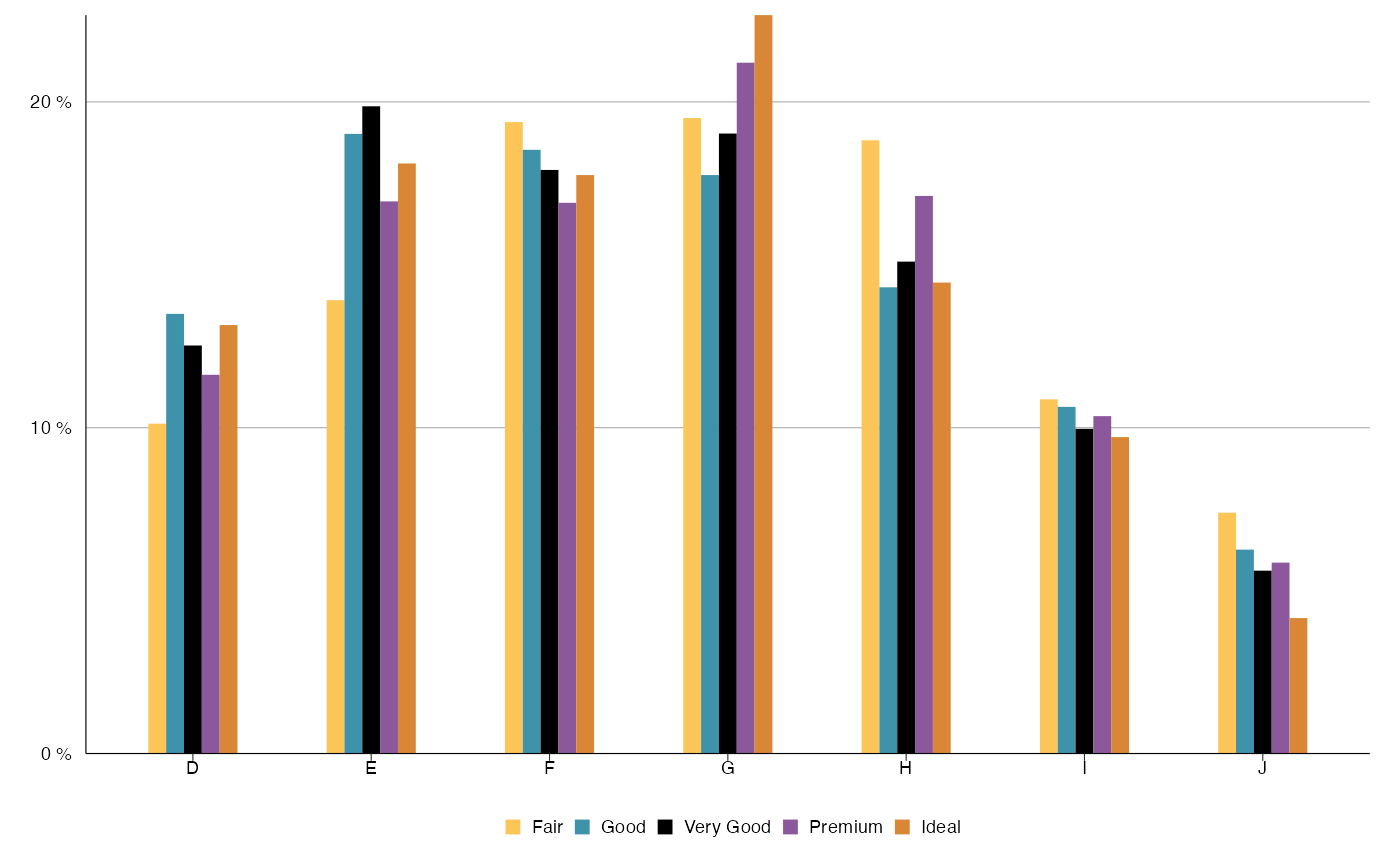 # Since bar_plot() returns ggplot object, it is possible to add more features
# Here we zoom the plot using coord_cartesian():
df3 <- dplyr::filter(df, clarity %in% c('SI1', 'SI2', 'VS2'))
bar_plot(df3, 'clarity', style = 'dodge', y_percent = FALSE, y_breaks = 2000) +
ggplot2::coord_cartesian(ylim = c(8000, 14000))
# Since bar_plot() returns ggplot object, it is possible to add more features
# Here we zoom the plot using coord_cartesian():
df3 <- dplyr::filter(df, clarity %in% c('SI1', 'SI2', 'VS2'))
bar_plot(df3, 'clarity', style = 'dodge', y_percent = FALSE, y_breaks = 2000) +
ggplot2::coord_cartesian(ylim = c(8000, 14000))